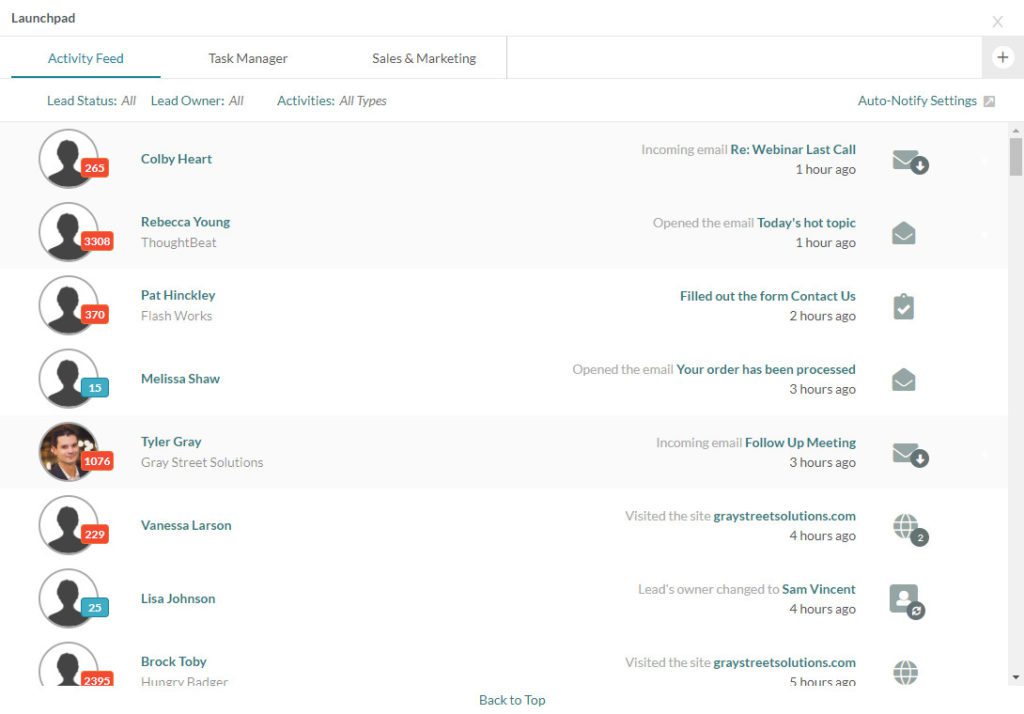All of our clients have unique needs, pain points and objectives. We tailor our onboarding and services to meeting your exact requirements through a consultative process.
Onboarding helps you get set up in the system as quickly as possible, provide you with basic training, migrate your content and data from other systems, integrate critical external systems and everything else you’ll need to get up and running with your new Marketing Automation platform.
Our Onboarding includes Training, Data & Content Migration, System Setup, Technical Configuration and some Additional Items based on your needs.
Our training will provide you with a basic introduction to the system, a high level overview of the features and and introduction to the essentials that matter most to you. After onboarding, we’ll continue to work with you to improve your processes, implement enhancements, help you understand more advanced features and get the most out of the platform.
Training usually includes:
We’ll start by finding the most effective way for you to work with your contacts, then show you how to:
We’ll show you how to:
We’ll show you how to:
We’ll work with the Sales Manager to:
We’ll train your Sales team to:
Getting set up in a new system can be challenging and painful – let us do the heavy lifting for you. We’ll move the most important information and assets into your new system. This includes:
We take all of your existing contact information from your spreadsheets or other systems and set them up in your new CRM, adding and configuring custom fields (text, dropdowns, checkboxes etc.) to store all of your contact information.
Moving to a new marketing system can be extremely challenging – we take on the legwork by creating or recreating your existing media assets for you. This includes:
We’ll create an editable email template based on your specifications or an existing template. You may be as general or as specific as you’d like – at the simpler end we can even use your website’s appearance and content as the baseline to create templates with almost no input from you.
From the template, we’ll create your basic essential emails you’ll need – auto-responses to forms and so on.
Decide and configure how to score your leads – which criteria and metrics do you value in your prospects
We will integrate your website forms so that all new leads enter your CRM automatically, and their current and past page views will be tracked on their Timeline.
We’ll help you set up campaigns to track your existing paid and organic sources of leads, so you’ll be able to identify how much revenue each one generates.
We help you identify key metrics for your Marketing, Sales & Executive team and create a reporting structure that works for you.
Tracking website visitor behaviors is a key feature of any marketing automation system. When we set up the tracking code on your website, the system will automatically start tracking your web visitors and linking anonymous web visitors to actual contacts in your CRM, where you’ll see their actions on the Timeline and in the Activity Feed. We can also use that information in intelligent ways to start email campaigns, categorize visitor’s interests, alert someone on your Sales team and more!
Before you can hit Send on your first email from another platform, your emails will first need to be authenticated so that your recipients will know that your emails are genuinely being sent by you. Setting up email authentication tells your recipients that our platform is authorized to send emails on your behalf and that the sender can be trusted. This ensures that your emails reach more inboxes and are received without any scary warning messages to your clients.
You may have additional things that are important for you – your onboarding time can be used flexibly to do everything necessary to get you up and running, whatever that means to you. This might include things like:
Are you ready to take the next step?
See the rich history of your contacts interactions with you, your website and your marketing content on the Life of the Lead. The timeline shows all communication your team has had with the contact, including calls and emails, as well as engagement touchpoints such as web page views, emails opened or clicked, Social Media interactions and Chatbot conversations.

Get real time updates on how leads are engaging with your sales process – Activity Feed provides insights into which leads are interacting with your sales activities and collateral. See filterable activities in a live feed including: